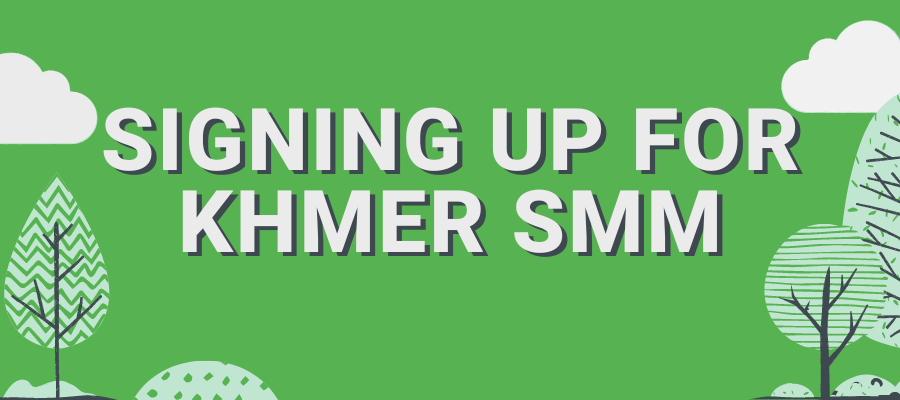
Step-by-step guide to signing up for Khmer SMM
Open your web browser and navigate to the Khmer SMM website. You can do this by typing "Khmer SMM" into the search bar and selecting the official website from the search results.
Once on the Khmer SMM website, look for the sign-up or registration page. This is usually located in the top-right corner of the homepage or accessible through a menu.
Click on the sign-up or registration link to access the registration form.
On the registration form, you'll be asked to fill in several details:
- Username: Choose a unique username for your Khmer SMM account. This will be how you're identified on the platform.
- Email Address: Provide a valid email address that you have access to. This will be used for communication and account verification purposes.
- Password: Create a strong password for your account. Make sure it's at least 8 characters long and includes a mix of letters, numbers, and special characters.
- Confirm Password: Re-enter the password to confirm it and ensure it matches the one you entered above.
Double-check the information you've provided to make sure it's accurate.
After filling in all the required details, click on the "Sign up" or "Register" button to submit your registration form.
You may receive a confirmation email to verify your account. If so, follow the instructions in the email to complete the verification process.
Once your account is verified, you can log in to Khmer SMM using your username and password.
Explore the various features and services offered by Khmer SMM for social media marketing in Cambodia. This may include tools for managing your social media accounts, scheduling posts, analyzing performance metrics, and more.
Remember to familiarize yourself with Khmer SMM's terms of service and privacy policy to understand how your information will be used and to ensure compliance with their guidelines.
If you encounter any difficulties during the sign-up process or have any questions, don't hesitate to reach out to Khmer SMM's customer support for assistance.